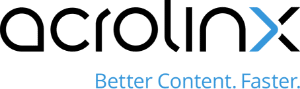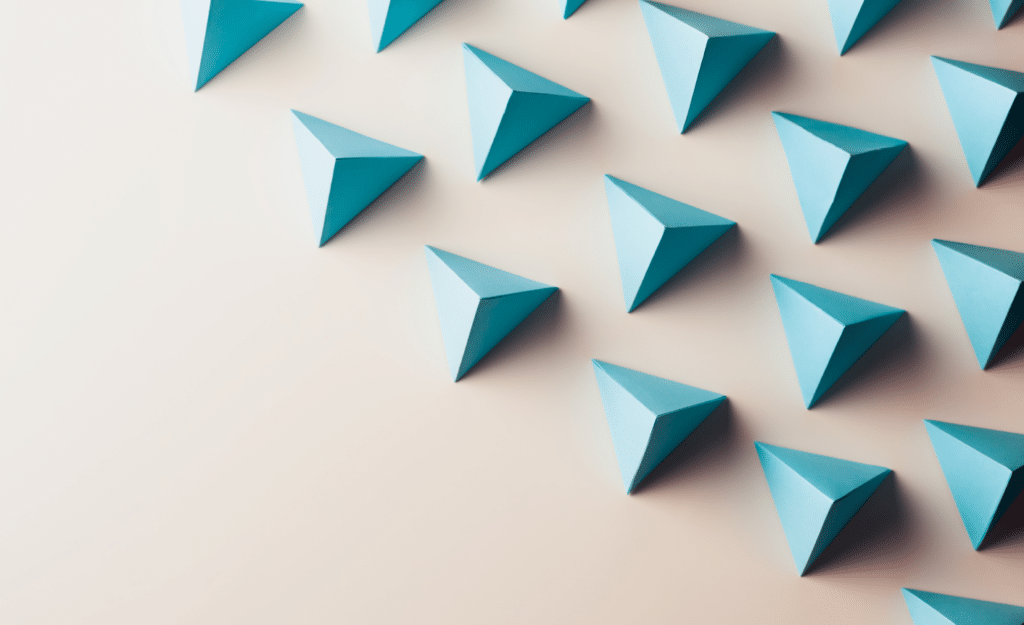Technical Writing Tools: How To Increase Writing Efficiency and Compliance

What’s technical writing?
Technical writing is the written communication of technical subjects. While the literal definition limits it to writing only, in reality, technical writers usually do much more.
The technical writing process starts with specifications, be it documentations specifications outlined in a scrum task, our documentations style guides.
What types of technical documentation are there?
There are many different types of technical documentation. Let’s have a look at some examples:
Product documentation
This documentation provides guidance about a product’s features, functionalities, and usage. It’s often targeted at end users, with a few exceptions. Examples of product-related documentation are:
- User manuals: End-user documentation on how to use a product.
- Installation manuals: End-user documentation on how to set up a product.
- Service manuals: Resources for technicians on how to maintain and repair products.
Support documentation
It provides users with the information needed to use products and services correctly and resolve issues. Also, it helps them troubleshoot problems. Support documentation often aims at end users. But resources for customer support teams fall under the support documentation category as well.
Examples of support-related documentation are:
- FAQs: Quick answers to common user questions or problems.
- Troubleshooting guides: Instructions to help users identify and fix errors or malfunctions.
- Customer service scripts: Templates for customer service teams to handle inquiries effectively and consistently.
Software documentation
There are different types of software documentation, targeting either end-users, developers or system administrators:
- API documentation: Guides for developers on how to integrate or interact with software through APIs.
- Software manuals: End-user documentation on how to navigate and use software features.
- System requirements: Details on the hardware and software prerequisites for installation and operation, typically targeted at system administrators.
What are the benefits of high-quality technical documentation?
High-quality documentation has multiple benefits — here are some of them:
- Fewer user errors: By providing step-by-step instructions, clear documentation minimizes misuse or incorrect configuration, leading to smoother operations.
- Higher support efficiency: Clear and accessible support documentation helps users find answers independently. This reduces the strain on support and customer service teams.
- Support ticket deflection: FAQs and troubleshooting guides educate users to solve common problems without getting in touch with support, freeing up resources for complex issues.
- Faster resolution: For cases that require assistance, detailed internal support scripts help agents deliver a faster, more consistent service.
- Improved self-service: A knowledge base allows users to access solutions anytime, reducing wait times and improving customer satisfaction.
Common challenges of creating technical documentation
Creating effective technical documentation is an essential yet demanding task for technical writers. Below, we explore the primary challenges writers face and how to overcome them.
Audience-specific challenges
Varying audiences, varying needs
Technical documentation often caters to diverse audiences, such as end-users, engineers, and regulators. Each group requires content tailored to their expertise level and expectations.
For example, end users may need step-by-step instructions, while engineers require detailed technical specifications. Tools like Acrolinx help address this by segmenting content according to audience needs, making sure tone and complexity are appropriate for each group.
Regulatory compliance
Many industries, like medical devices and financial services, must follow strict regulations. To avoid penalties, documentation needs to meet these requirements. Writers can use automated tools to make sure their documentation complies with industry regulations and stays accurate across all documents.
Language-related challenges
Complex information
Converting complex technical details into clear, digestible content is crucial. A lack of clarity confuses readers, leading to errors in product usage. Advanced AI tools like Acrolinx analyze content for readability and clarity, suggesting revisions to improve user comprehension.
Consistency
Maintaining consistent terminology, tone, and structure across documents is a challenge, especially in large, mixed teams.
Automated platforms standardize writing by embedding style guides directly into the authoring environment. This way, they help achieve a uniform writing style and the correct use of terminology.
Formal and process-related challenges
Requirements on document structure
Organizing information logically is critical for usability. Confusing readers with poorly structured documents hinders effective knowledge transfer.
Modular authoring tools and AI-based suggestions assist writers in creating a coherent and user-friendly document structure that helps readers understand technical information quickly.
Internal vs. external technical writers
In-house teams often have better insights into company-specific requirements, while external writers add people-power to the team, allowing for a quicker time-to-publication and often also delivering additional subject-matter expertise. Coordinating both types of teams can be complex. Clear documentation of and guidance on writing standards and terminology can bridge the gap. This allows both types of teams to cooperate well and contribute effectively.
Technical writers vs. subject-matter experts
Collaboration between writers and subject-matter experts (SMEs) is essential, but can be challenging, as SMEs often aren’t experienced tech writers. Tools like collaborative content management systems, integrated with content governance software, streamline the review process, reducing friction and improving content quality.
Versioning and change tracking
Tracking updates and managing multiple document versions can overwhelm teams, particularly in fast-paced environments. Version control systems and automated tracking tools make sure that all stakeholders work on the latest revisions, reducing errors and redundancy.
Using the right tools and methodologies helps technical writers overcome these challenges, making sure they’re delivering precise, audience-specific, and compliant documentation efficiently.
Solutions like Acrolinx are invaluable in addressing many of these complexities, enabling writers to focus on creating helpful technical documents.
What technical writing tools are available?
From planning and drafting to editing and publishing, technical writing tools help technical writers produce high-quality documentation efficiently. Here’s a breakdown of the primary categories:
Authoring tools
Authoring tools serve as the writing environments for technical writers. Popular choices include tools like MadCap Flare or Adobe FrameMaker. Such tools offer features like templates, XML support, and multimedia integration to improve technical documentation. Some technical writing teams also use common authoring tools like Microsoft Word or Google Docs. These tools aren’t made for technical writing, but are a budget-friendly alternative to a more advanced tool.
Content Management Systems (CMS)
CMS like Ixiasoft help writers organize, collaborate, and maintain documentation, fostering consistency and efficiency across teams. In a CMS, a technical writer typically creates structured documentation, often using the DITA (Darwin Information Typing Architecture) standard.
Collaborations tools
Collaboration platforms, such as Confluence, enable teams to collaborate on documentation projects. While they weren’t originally made for technical writing use cases, they’re often used to centralize content storage, version control, and workflows.
Content governance software
With software like Acrolinx, technical writers improve and maintain the quality of their texts. Content governance software makes sure that all documentation follows your writing standards, ensuring regulatory compliance by consistently used correct terminology.
Translation and localization tools
For global audiences, translation tools like SDL Trados or Kaleidoscope Kalcium Quickterm make sure documents are accurately localized. These tools support multiple languages and integrate with authoring platforms.
What makes an effective technical writing tool?
Effective technical writing tools streamline content creation, improve quality, and make sure that the documentation meets user and organizational needs. Here’s what sets a helpful tool apart:
Writing standards adherence and regulatory compliance
An effective tool makes sure that technical writing follows the corporate style guide and any regulatory requirements. This is always important, but especially critical in industries like healthcare, finance, and automotive, where non-compliance results in significant penalties. To be able to check for adherence to writing standards and compliant language, technical writers best use content governance software.
By highlighting potential errors, inconsistent terminology, and other language-related issues, this kind of software helps technical writers produce accurate, compliant content.
Consistency checks
Maintaining consistency across multiple documents is a challenge, especially for large teams or when external writers are involved. This is why consistency checks — not only for spelling and grammar but also clarity and terminology — are so crucial for writers who create documentation.
While there are specialized consistency checking tools, content governance software not only helps maintain consistency, but also allows you to keep track of consistency throughout your entire content by providing reporting functionalities.
Content scoring and readability reports
Technical writing tools often provide content scoring to measure clarity, readability, and engagement. Combined with comprehensive reporting, like the report functionality offered by Acrolinx, technical writing teams can easily identify areas of improvement, making sure all published documentation is accessible and easy to understand for its audience.
Terminology management
Terminology management is essential to make sure that writers use approved terms consistently, which reduces misunderstandings and lowers localization costs. To achieve terminological consistency throughout your documentation, choose a tool that contains a terminology database or connects to one. Ideally, it should also offer a terminology check feature.
Integration into existing tools
Effective technical writing tools integrate into your existing tech stack, regardless of whether we’re talking about XML editors, CMS, CAT tools, or other tools. This eliminates the need for writers to switch between applications.
By prioritizing the features mentioned above, technical writers improve the quality, efficiency, and compliance of their documentation, meeting both user expectations and organizational goals.
Why automated content governance is essential
Content governance software like Acrolinx automates content quality assurance. It enables teams to create compliant, high-quality documentation at scale. Maintaining documentation gets easier than before, as there’s constant content quality monitoring at all stages of your technical content supply chain. You can prevent the publication of poor-quality content and ensure regulatory compliance while lowering the efforts of manual intervention.
To learn more about automated content governance, download our guide “Achieving Quality Assurance With Content Automation” now!
Are you ready to create more content faster?
Schedule a demo to see how content governance and AI guardrails will drastically improve content quality, compliance, and efficiency.
Hannah Kaufhold