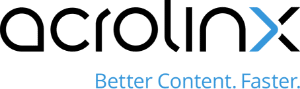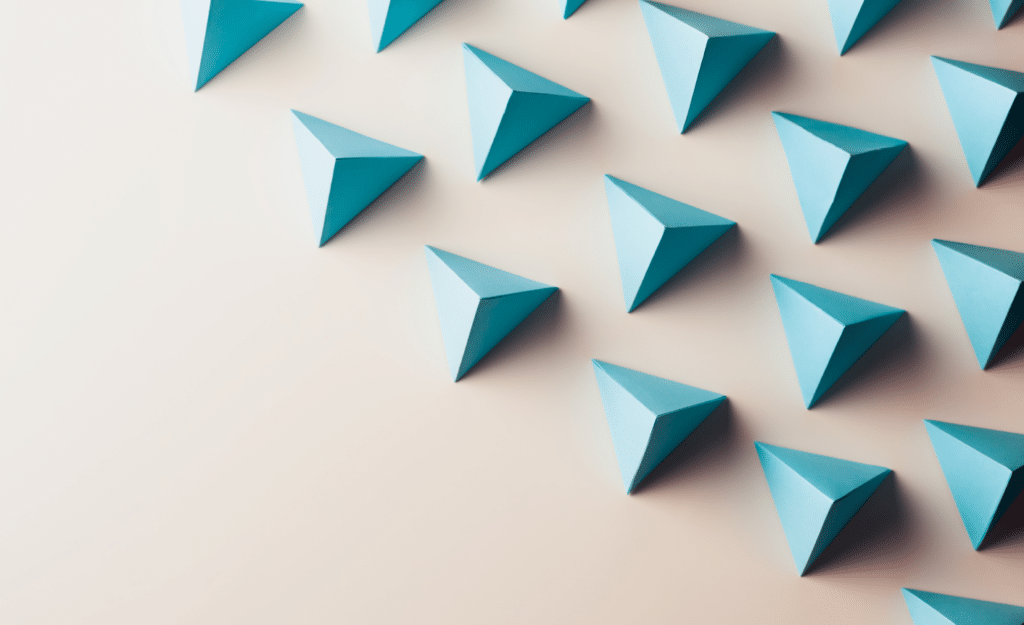How to Meet Inclusive Writing Guidelines and Scannability Goals through Style Guides
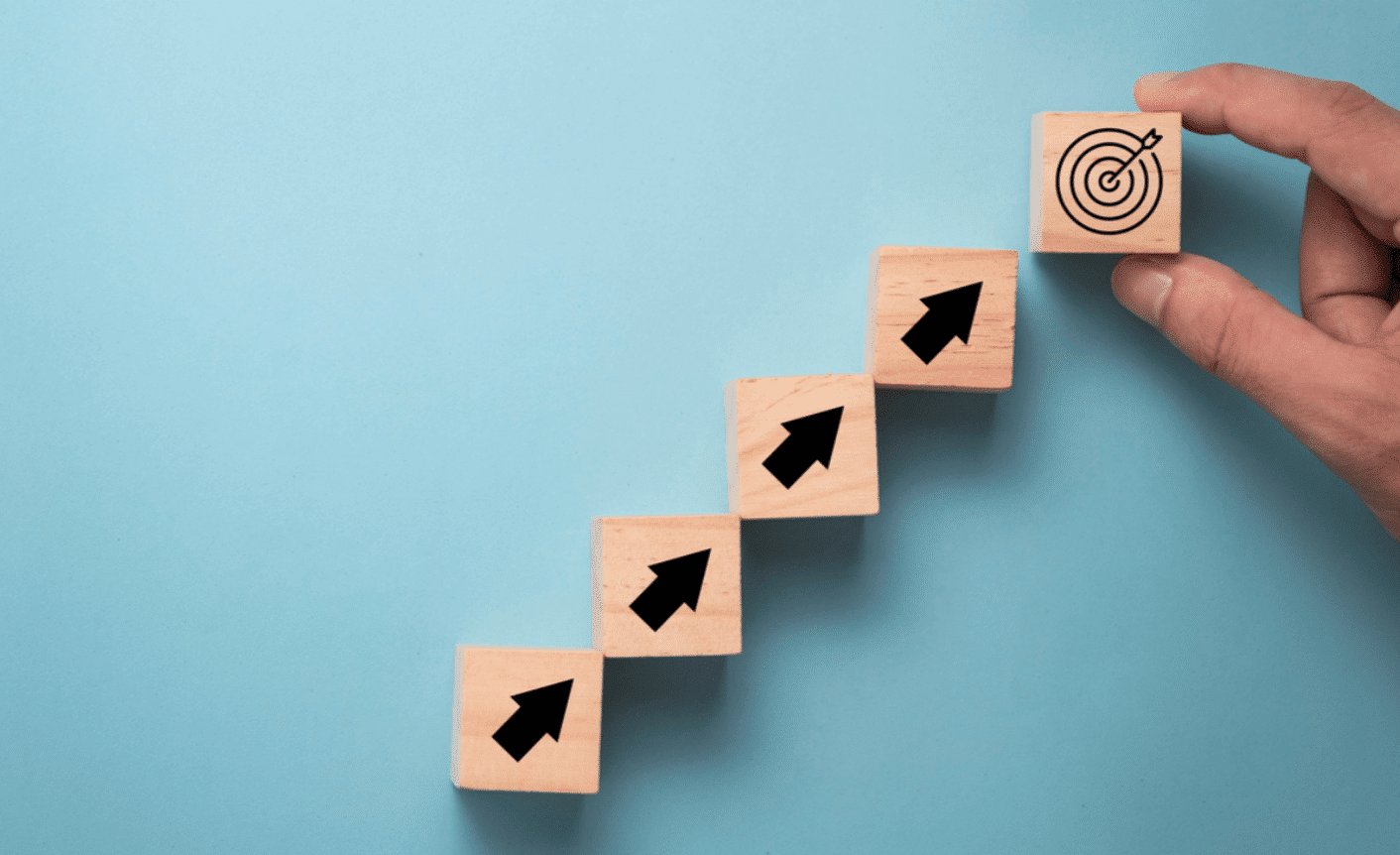
The benefits of using a style guide
A Style Guide is the part of the Acrolinx Platform where you set and deploy your content standards and preferences universally, so they’re available to all content contributors as they create content. With Style Guides, it takes just minutes to set up content Categories that guide every writer. So your content is consistent from the start!
Produce audience-focused content
A Style Guide tells Acrolinx what type of writer guidance you want for a particular type of content or audience — because different content types require different guidance. Every Style Guide contains:
- Content Categories, an aspect of language you want Acrolinx to focus on.
- A language preference, English (U.S./U.K.) or German.
- Preset Guidelines, within each Category, to help you get started.
A content category is a group of customizable Guidelines. You can edit categories based on what you’re trying to achieve with your content, and the audience you’re trying to reach. Here’s a list of the categories you’ll find in Style Guides:
- Spelling and Grammar
- Clarity
- Consistency
- Tone
- Scannability
- Inclusive Language
- Terminology
For example, for a global audience, you’ll likely be translating your content, so the category of Clarity, Consistency, and Scannability (for easy readability) are crucial. Clearer, more consistent content means your translation costs will be lower. You can stick with our preset recommendations for each category or choose others.
The preset guidelines are a great way to get up and running quickly with Acrolinx. And they’re based on 20 years of linguistic expertise! Or you can make your own selections and even test out different Guidelines and further customize them based on your results. With Style Guides, you have complete control over your content creation.
How Acrolinx style guides inclusive content
Using Style Guides, you’ll have access to our newest guidance capabilities for Inclusive Language and Scannability. Both are categories that you can set in a Style Guide. Along with the usual Acrolinx checks for Tone, Consistency, Clarity, and Spelling and Grammar, now you can check your content to make sure it’s inclusive and accessible for all readers.
New feature: Inclusive content writing
There’s still work to be done to ensure diversity, inclusion, and equal opportunity in the workplace. And the way your brand speaks reflects your brand identity. Do you know the history, connotation, and effect of your words? And do they align with your brand, values, and audience?
We’re all worthy of feeling included and valued, and that’s why inclusive language is now a core part of business communication. Whether you’re looking to establish a diversity, equity, and inclusion initiative at your company, or speak to a broader target audience, inclusive language aligns the impact of your words with your intentions.
What makes inclusive writing? Inclusive writing refers to creating content that is free from bias, discrimination, or exclusion. The goal is to ensure that all readers feel respected, represented, and included, regardless of their background, identity, or personal circumstances. Inclusive writing avoids using language that reinforces stereotypes or marginalizes certain groups, and it actively seeks to represent diversity in a fair and respectful manner.
The Acrolinx preset guidelines meet a lot of content needs. And when it comes to Inclusive Language we recommend that you use all four of our guideline categories:
- Respectful language
- Gender-neutral pronouns
- People-first language
- Writing conventions
The Inclusive Language category provides feedback to content creators about the history and connotations of words, guiding and educating writers to create inclusive and accessible content. We’re on a mission to help global companies eradicate exclusionary language from their content. Want to learn more about the importance of inclusive language? Download our Inclusive Language guide today.
New feature: Content scannability tools
Scannability helps you structure your content so readers can easily find and understand your message quickly and efficiently. It makes your content more accessible to a wider audience — including non-native language speakers and people with learning disabilities.
One of the biggest challenges enterprises face is how to present highly technical, instructional, or complex content in an engaging and meaningful way. Because when your audience can’t easily find or understand the information they need, they become confused and frustrated.
Scannability keeps your content clear and easy to understand, no matter who’s reading it, with Guidelines for:
- Clear titles
- List organization
- Table formatting
- Concise paragraphs
- Focused documents
The Scannability category can provide actionable guidance and analytics to measure success, support writers with feedback to increase content clarity, and optimize the organization of your structured content. This results in content that’s aligned, understandable, and on-brand.
Scannability helps make your content more accessible for all readers. Similar to the principles of Plain Language writing, Scannability helps make sure the structure and design of your content are clear and easy to understand. This means your readers can easily find what they need, understand what they find, and turn that information into action.
Create content that matches your business
Content is at the heart of your business. It’s there to delight, educate, and nurture your prospects and customers, and deliver a unified customer experience. But to be effective it needs to be clear, correct, consistent, scannable, inclusive, and in the right tone of voice — no matter who’s writing it. Thanks to Style Guides, it’s never been easier to customize guidelines for your enterprise content.
Want greater convenience in setting up enterprise-wide content standards? Let’s Talk.
Are you ready to create more content faster?
Schedule a demo to see how content governance and AI guardrails will drastically improve content quality, compliance, and efficiency.

Charlotte Baxter-Read
is a Communications and Content Manager at Acrolinx, bringing over three years of experience in content creation, strategic communications, and public relations. Additionally, Charlotte is the Executive Producer of the WordBirds podcast — sponsored by Acrolinx. She holds a Master’s degree from the John F. Kennedy Institute, at Freie Universität Berlin, and a Bachelor's degree from Royal Holloway, University of London. Charlotte, along with the Acrolinx Marketing Team, won a Silver Stevie Award at the 18th Annual International Business Awards® for Marketing Department of the Year. She's a passionate reader, communicator, and avid traveler in her free time.